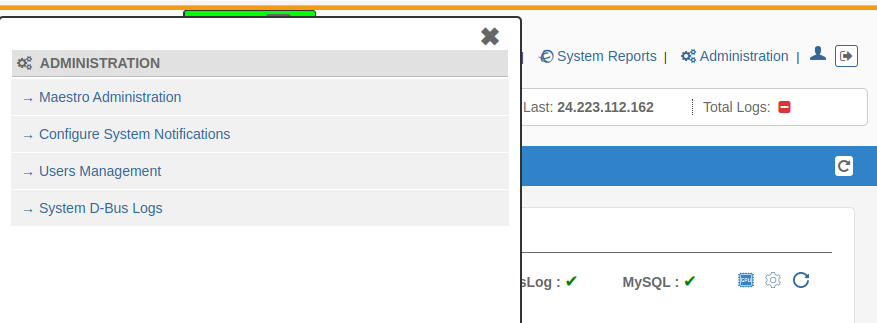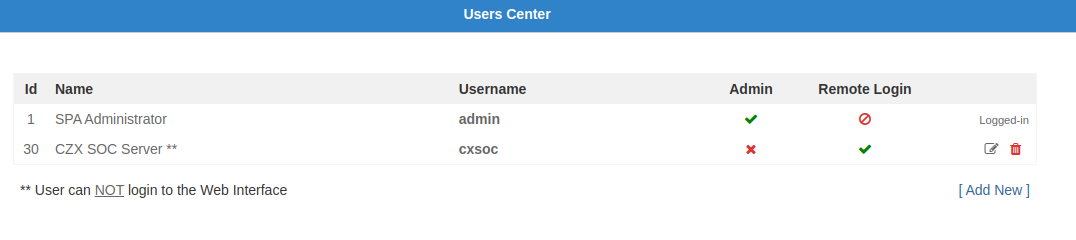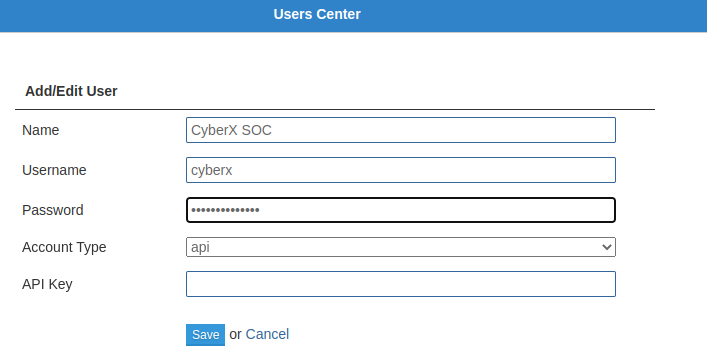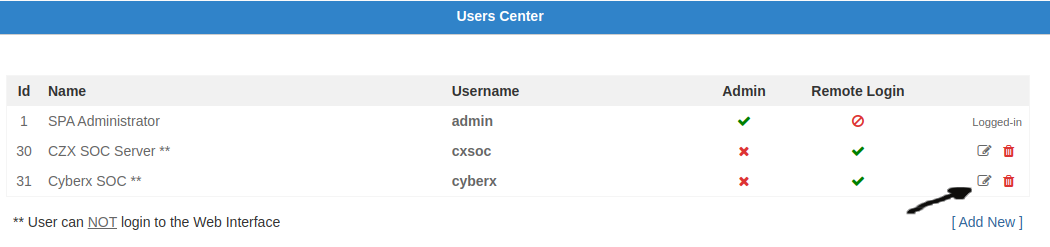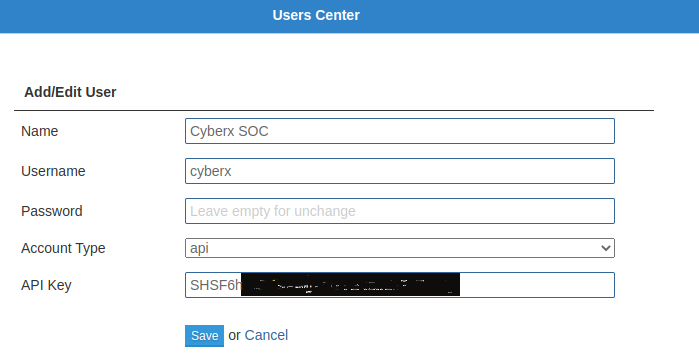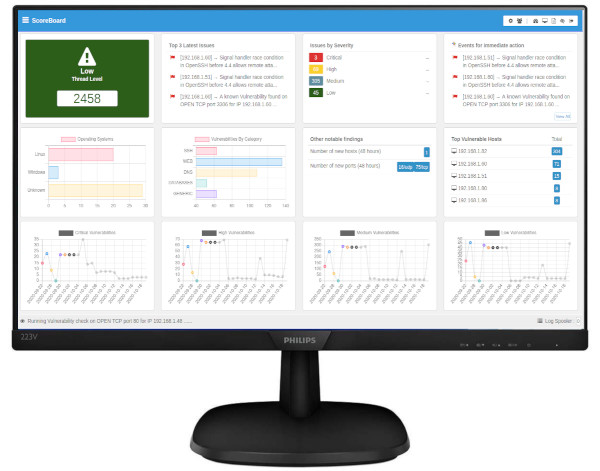Mastro API Connector
Do you need a quick and easy way to add/remove IPs on your Maestro Appliance ?Maestro has an API with basic functionality for ban/unban IP addresses remotely using a direct call to the web interface over https protocol. The activation of the API is pretty simple. You only need to create a user with API support. Creating a script or connecting it with third party systems is nothing more than a 'curl' call. Howto setup the API User
Howto setup the remote API connectionThe remote call to Maestro API is nothing more than a 'curl' call . 'curl' is available on all operating systems (Windows/Linux) and is considered the de-facto way for remote calls to almost all APIs available. Example (linux CLI) #curl -k -s -d "username=test" -d "apikey=SHSF6h121212121212121212" -d "action=UNBANHOST" -d "ipaddr=1.1.1.1" -d "direction=IN" https:// Parameters action= BANHOST , UNBANHOST direction = IN, OUT, BOTH |
|
Mastro API Connector
Do you need a quick and easy way to add/remove IPs on your Maestro Appliance ?Maestro has an API with basic functionality for ban/unban IP addresses remotely using a direct call to the web interface over https protocol. The activation of the API is pretty simple. You only need to create a user with API support. Creating a script or connecting it with third party systems is nothing more than a 'curl' call. Howto setup the API User
Howto setup the remote API connectionThe remote call to Maestro API is nothing more than a 'curl' call . 'curl' is available on all operating systems (Windows/Linux) and is considered the de-facto way for remote calls to almost all APIs available. Example (linux CLI) #curl -k -s -d "username=test" -d "apikey=SHSF6h121212121212121212" -d "action=UNBANHOST" -d "ipaddr=1.1.1.1" -d "direction=IN" https:// Parameters action= BANHOST , UNBANHOST direction = IN, OUT, BOTH
|




 Login
Login Sign Up
Sign Up